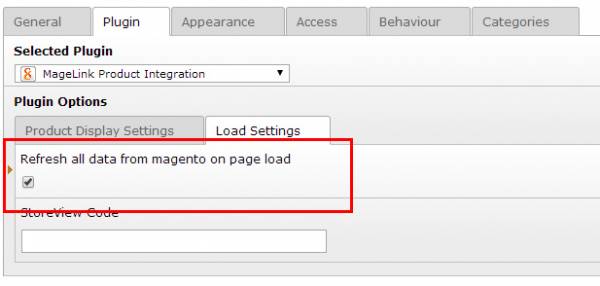Table of Contents
Important Information / Basic Installation Guidelines
Please read the following information carefully - it could help you solving problems.
Requirements
- jQuery (you can use the t3jquery Extension)
- TYPO3 4.5 or TYPO3 6.1+
- Magento 1.5+
- PHP Extension: soapclient
Check the URL settings
If you may get errors while getting a connection to Magento, it is recommended, that you check the url settings in both systems.
The URL that you've set in TYPO3 should not differ to the Base URL setting in Magento (only with index.php/)
(Configuration → Web → Safe → Base URL)
MageLink for TYPO3 and MageLink for Magento
You need MageLink on both systems. Please refer to the downloads section to download missing extensions.
Always use https!
The data in this extension is encrypted for higher security, but you should use SSL when confuguring the login url!
Use complex encryption/decryption key
Please change the encryption/decryption key when installing. It should be complex. You may use all signs.
Module Stage is beta
MageLink will continuously developed but we can't give any advice and are not responsible in any case!
Update!
Always use the latest version. It can include important security fixes!
Remember the workflow
Products/Categories are first fetched, saved and then used. If you are wondering, why the data appears old, please check the cache and the cache lifetime!
Execution Time/Timeout
The requested data may load several minutes in some ugly cases. It could be necessary to increase the PHP Execution Time aswell as the socket timeout. Please check the following settings in your php.ini:
max_execution_time = 99999
default_socket_timeout = 99999
Feedback
This extension grows with your feedback. If you found any bugs or issues. Please let us know! To contact us kontakt@aixdesign.net
Future Versions
Future Versions could change the structure of the database/workflow. Therefore you should first test an update before installing it on your live server.
First load is the heaviest
Most of the data is fetched and then cached, so the first request could be slow (especially when using webservices)
Enable Caching
Caching dramatically increases the speed, so we recommend enabling all caches.
TYPO3 Cache
The backend data is cached. In order to reload the data, please clear the TYPO3 Cache
Reloading data
If you want to reload data, just set the option like in the following picture and reload the frontend page. When the checkbox is enabled, the data is always refreshed!
Store View Code
You can change the store view code in the constants or in the plugin. When you are using the store view code in the plugin, it will have priority to the store view code setting in the constants!