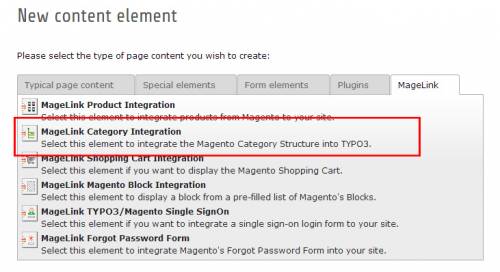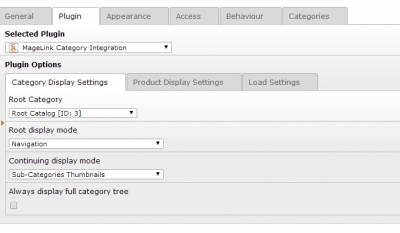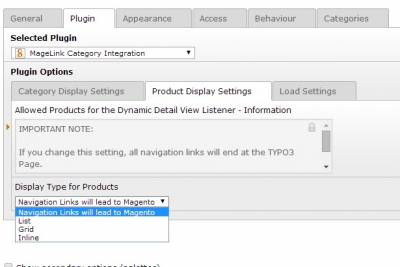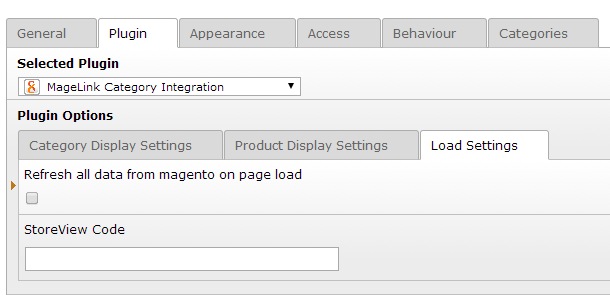plugin_categories
This is an old revision of the document!
Table of Contents
TYPO3 Displaying Categories
Add the plugin to your site
By clicking the add content button to your site, you are now able to choose “MageLink Category Integration” from the “MageLink”-Tab.
Category Display Settings
Root Category
Please select the starting category
Root Display Mode
The starting display mode
Continuing Display Mode
The display mode, when a category was clicked
Always display full category tree
This setting enables the possibility to show the complete category tree, even when the user clicked on a subcategory. The normal setting will change the tree, to where the user is currently located
Product Display Settings
Display Type for Products
This setting changes the display type of the products. Please note, that you can also combine the plugins to get a result of displaying categories and products. For more information, click here.
Load Settings
plugin_categories.1399444318.txt.gz · Last modified: 2014/12/08 08:08 (external edit)